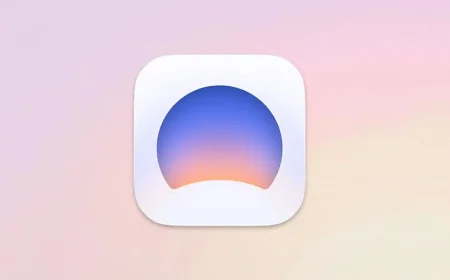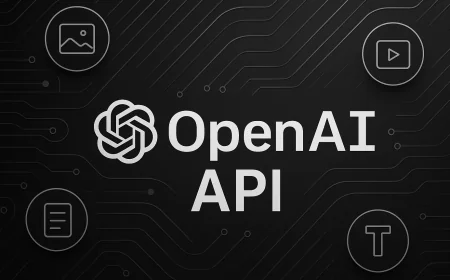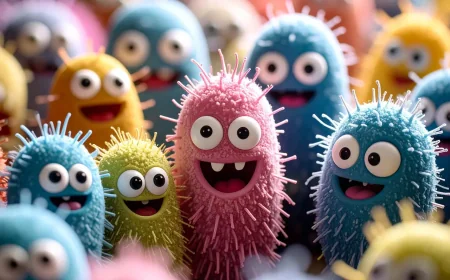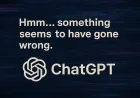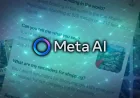Microsoft Brings New AI Features to Windows 11
The latest Windows 11 update introduces AI tools that simplify settings, enhance creativity, and streamline productivity for Copilot+ PC users.
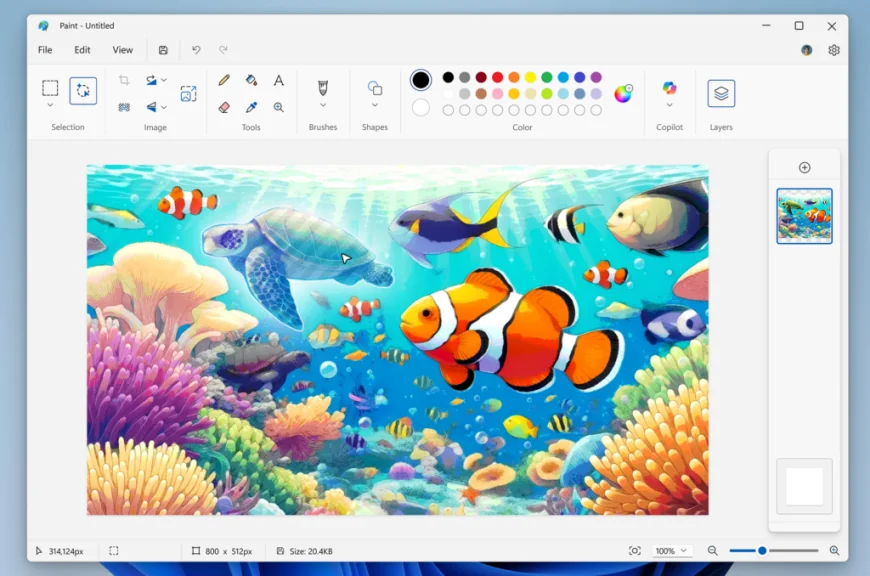
Microsoft has started rolling out a major update to Windows 11 for Copilot+ PC users, focusing on expanded AI functionality. According to a company-commissioned report, nearly 60% of users employed generative AI for work in the past year, and 64% used it for hobbies like art, music, and DIY projects.
The update introduces a new Settings agent that lets users describe changes in plain language — such as “connect Bluetooth” or “change resolution” — and Windows will handle the rest. The feature is already available on Snapdragon-powered Copilot+ PCs, with Intel and AMD support coming soon.
“Click to Do” lets users act on text and images on screen without switching apps. From generating drafts in Word and creating lists, to launching Reading Coach or Immersive Reader, it's all one keyboard shortcut away. Scheduling Teams meetings or sending messages also works via on-screen selections.
The Photos app now offers “Relight,” a feature that adds virtual light sources to your photos with adjustable settings and presets. Paint adds an AI-powered sticker generator based on text prompts, and a smart “Object Select” tool for isolating and editing elements. Snipping Tool now includes “Perfect Screenshot” and a precise “Color Picker,” useful for design or content work.
“Copilot Vision,” available in the U.S., allows the AI assistant to interpret what’s on your screen and respond in real time — giving instructions, answering questions, or navigating apps. With Edge Game Assist, Windows 11 now integrates gaming help and quick access to apps like Discord and Spotify during gameplay.
Unexpected restarts are now less disruptive. A new recovery mechanism reduces restart screen time from 40 to just 2 seconds and fixes errors automatically. Windows 10 support ends in October 2025, and Microsoft has started prompting users to enroll in the Extended Security Updates (ESU) program directly from their devices.
Users can begin trying out many of these updates now through the non-security preview update or Microsoft Store. Early access is available by enabling “Get the latest updates as soon as they’re available” in Windows Update settings.
What's Your Reaction?
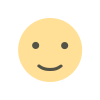 Like
0
Like
0
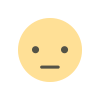 Dislike
0
Dislike
0
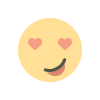 Love
0
Love
0
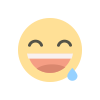 Funny
0
Funny
0
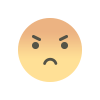 Angry
0
Angry
0
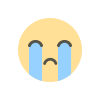 Sad
0
Sad
0
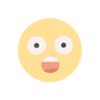 Wow
0
Wow
0