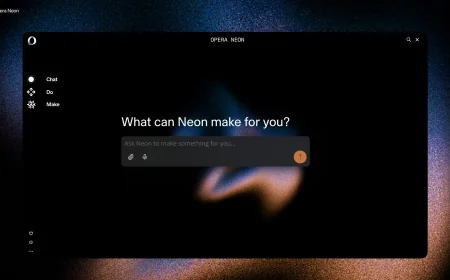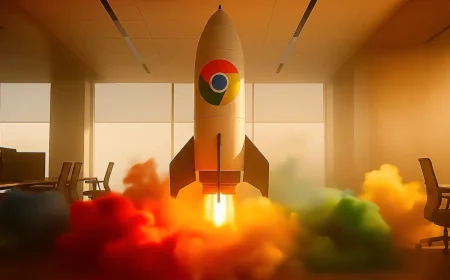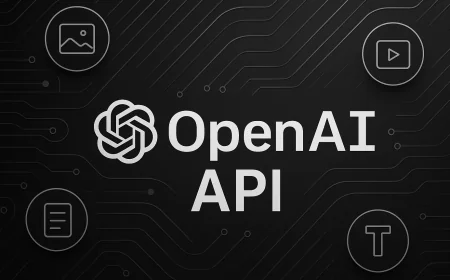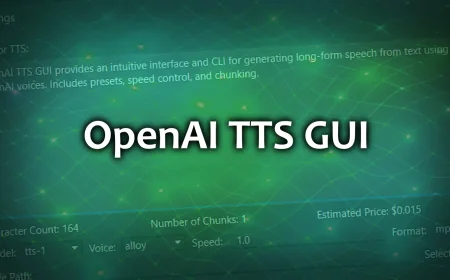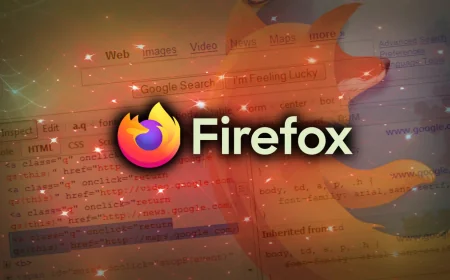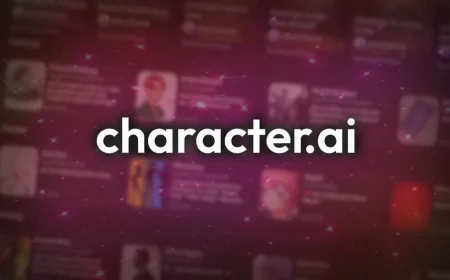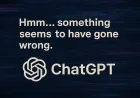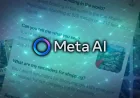LM Studio
Run local LLMs easily with LM Studio – a powerful desktop app offering real-time chat, offline model use, and OpenAI-compatible local server access.

LM Studio is a desktop application developed for running and experimenting with Large Language Models (LLMs) directly on your computer. It supports a wide range of open-source models and provides a local, private, and offline environment. Developed for both enthusiasts and professionals, it allows users to interact with advanced models without relying on cloud-based solutions. LM Studio includes features for managing model downloads, configuring local servers, and integrating with tools using OpenAI-like endpoints.
Key Features
- Run local LLMs offline
- Familiar real-time chat interface
- Download models from Hugging Face
- OpenAI-compatible local server
- Model management and configuration tools
- Cross-platform support (Windows, Mac)
- Real-time inference performance metrics
- Works with popular models like Gemma, Qwen
Download LM Studio
Download the latest version of LM Studio for free using the direct links below. You’ll find app store listings and, where available, installer files for Windows and Mac. All files come from official sources, are original, unmodified, and safe to use.
Last updated on: 1 October 2025. Version: 0.3.28.
- Download LM Studio 0.3.28 exe (522,85 MB) [Windows 10+]
What's new in this version
- Many additions, changes and corrections.
Installation
Download files are available in different formats depending on your operating system. Make sure to follow the appropriate installation guide: EXE for Windows, DMG for macOS.
What's Your Reaction?
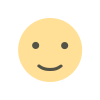 Like
0
Like
0
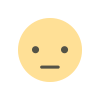 Dislike
0
Dislike
0
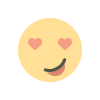 Love
0
Love
0
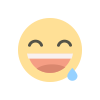 Funny
0
Funny
0
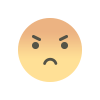 Angry
0
Angry
0
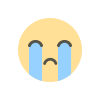 Sad
0
Sad
0
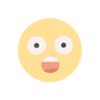 Wow
0
Wow
0