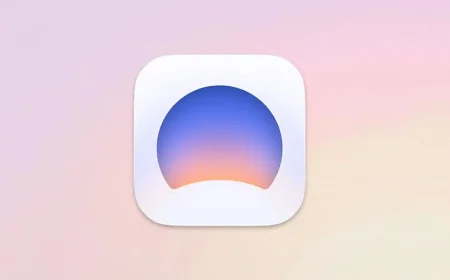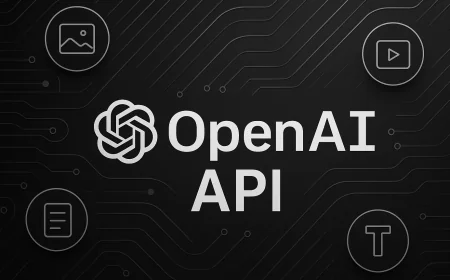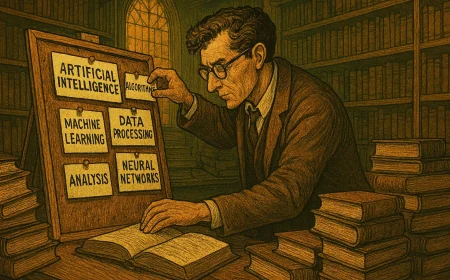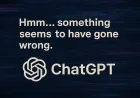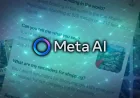Free Ways to Download Suno Songs – Online Tools, Browser Extensions, and Desktop Apps
Learn practical methods to save Suno AI tracks to your device, from quick online converters to powerful desktop apps. Updated for 2025 with tested tools and tips.

Suno is a leading AI music generation platform that lets anyone create full songs or instrumental tracks in just minutes. With its simple interface, fast processing, and impressive sound quality, it has become a go-to tool for millions of users worldwide.
However, the free plan comes with some inconvenient limitations. Aside from the cap on the number of tracks you can create, the service only allows you to download your own songs, often in a compressed format and without additional options.
The good news is that there are several free ways to bypass these limitations – from online downloaders and browser extensions to dedicated desktop applications.
Online Services
Online downloaders are perhaps the easiest way to get a song from Suno. No installation is required – simply open the downloader’s website, copy the share link for the track from the Suno app or website, paste it into the input field, and click the download button. In just a few seconds, the file will be ready to save to your computer or phone.
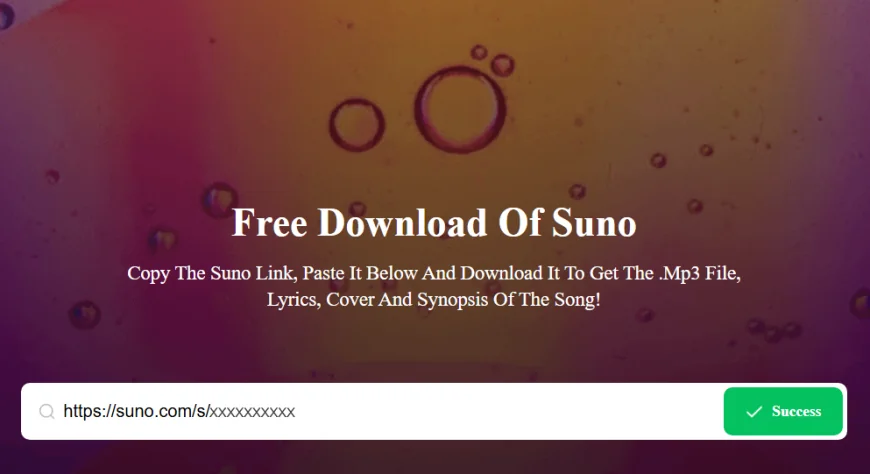
Below are some working examples. All are free, require no registration, and let you grab the file in seconds.
SunoDownload.net – Lets you download individual songs, playlists, and even Suno-generated music videos.
SnapAny.com – A universal downloader for many websites and social networks, including Suno.
Suno-Top.com – Allows you to download songs and view trending Suno tracks.
Browser Extensions
Browser extensions offer a convenient way to save tracks from Suno while listening on the site. No third-party pages or complex setup – just install the plugin, open a song on Suno, and click “Download.”
Extensions for Chromium-based browsers
Most of these extensions come from the Chrome Web Store, and they work not only in Google Chrome but also in other Chromium-based browsers like Microsoft Edge, Opera, Brave, and Vivaldi. In most cases, you install them exactly as you would in Chrome. If you’re using Edge, you just need to allow extensions from other stores once, or use a direct link from the Microsoft Edge Add-ons site.
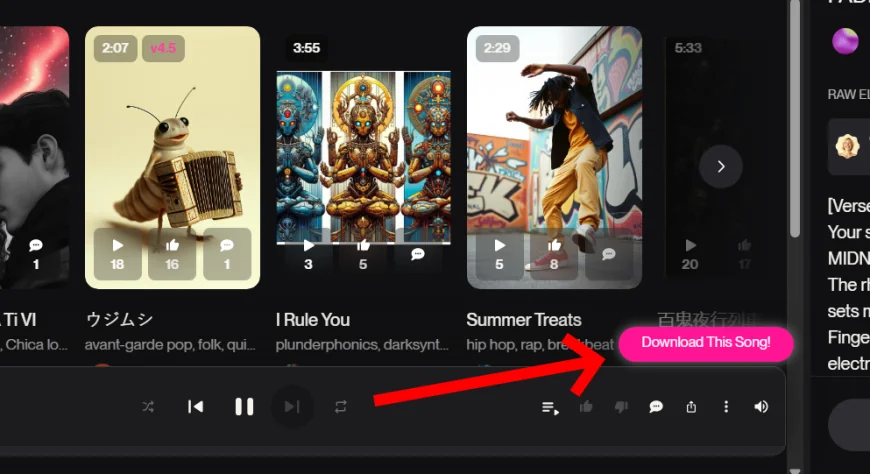
Suno Downloader (Chrome Web Store, Microsoft Edge Add-ons) – An extension from the SunoDownload.net service that adds a download button under songs in the Trending and New sections.
Suno AI Music Downloader – MP3 (Chrome Web Store, Microsoft Edge Add-ons) – Places a pink “Download This Song” button next to the player, allowing you to save tracks instantly while listening.
Extensions for Firefox and Firefox-based browsers
In addition to classic Mozilla Firefox, extensions from the official Firefox Add-ons catalog can be installed in browsers based on the Gecko engine, such as Waterfox, LibreWolf, Tor Browser, and partially Pale Moon.
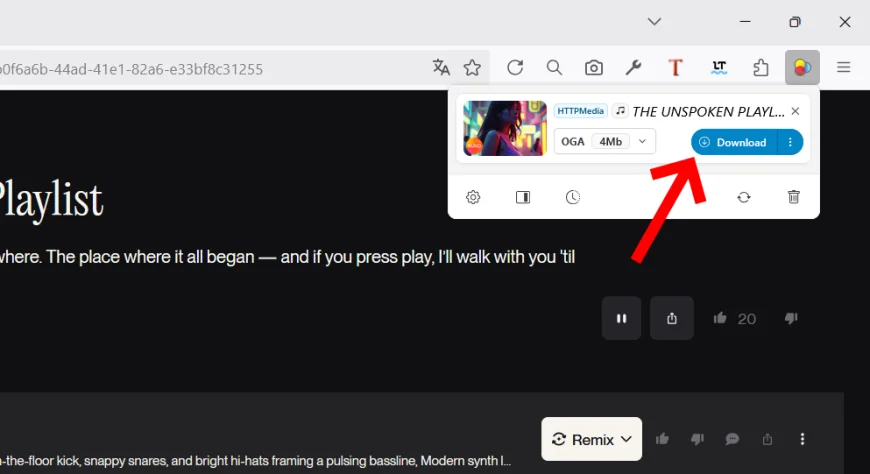
Video DownloadHelper – A universal extension for downloading media from various websites. Detects streaming audio and video during playback in the browser and lets you save the files.
Desktop Applications
Desktop programs are a good option for those who want to save Suno tracks without relying on a browser or online services. These tools can download individual songs or even entire playlists.
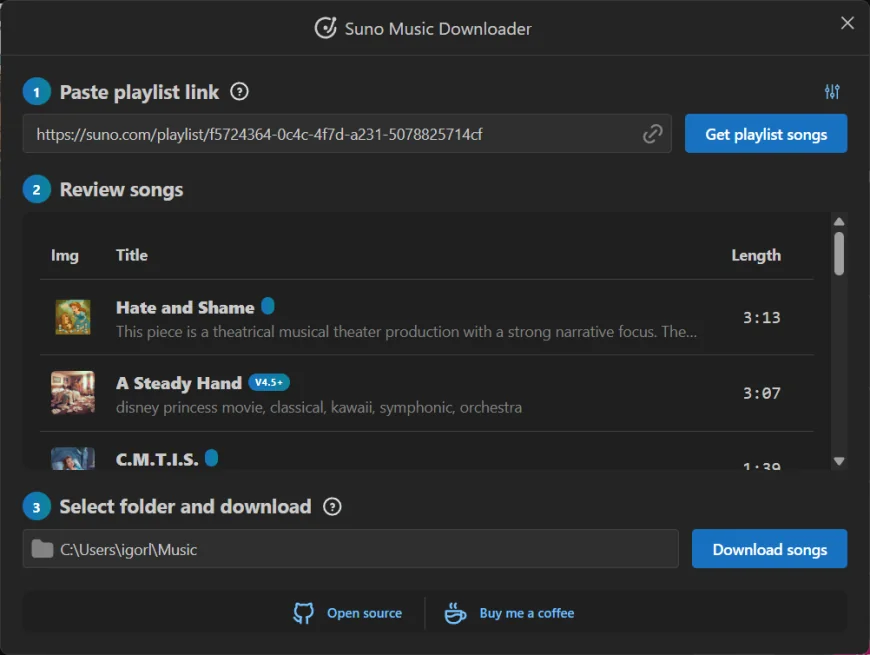
Suno Song Downloader – A free Windows application that lets you download all tracks from Suno playlists in one click. It automatically embeds album artwork into each MP3 file and speeds up backups by eliminating the need for manual downloads.
Audacity / OBS Studio / Bandicam – Programs for recording system audio, useful if you want to save a song in any format even without a direct link.
Conclusion
Although Suno officially limits free music downloads, there are many convenient tools to help you get your favorite tracks offline. Online services are perfect for quick downloads, browser extensions for regular use, and desktop programs for bulk saving. Choose the method that suits you best and enjoy your music anytime, anywhere.
What's Your Reaction?
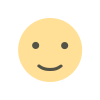 Like
0
Like
0
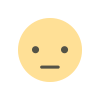 Dislike
0
Dislike
0
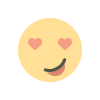 Love
0
Love
0
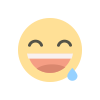 Funny
0
Funny
0
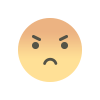 Angry
0
Angry
0
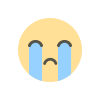 Sad
0
Sad
0
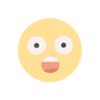 Wow
0
Wow
0