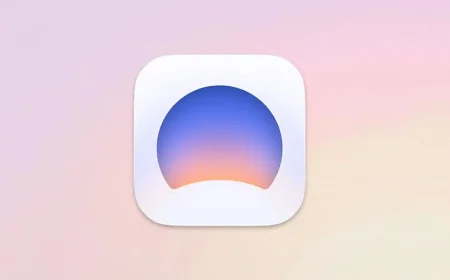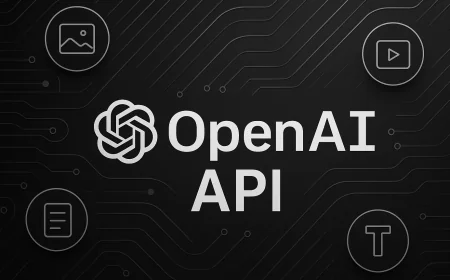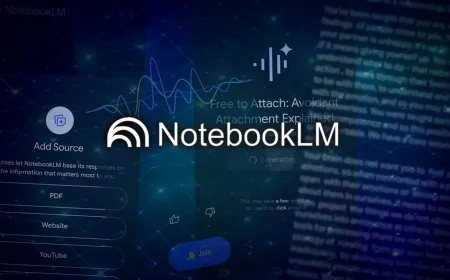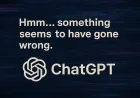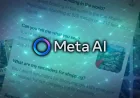OBS Studio
OBS Studio - Professional live streaming and recording software with customizable scenes, advanced audio tools, and plugin support for creators and professionals.

OBS Studio is a free and open-source software for video recording and live streaming, developed by the OBS Project. It’s designed for creators, streamers, and professionals who need a reliable broadcasting tool for Windows and Mac. Known for its high performance, extensive customization, and flexibility, OBS Studio supports a wide range of streaming platforms and integrates with plugins for advanced features.
Key Features
- Real-time video and audio capturing
- Customizable scenes and transitions
- Advanced audio mixer with filters
- Flexible and modular user interface
- Support for plugins and scripting
- Studio Mode for live preview
- Hotkey support for quick actions
- Multiview for scene monitoring
Download OBS Studio
Download the latest version of OBS Studio for free using the direct links below. You’ll find app store listings and, where available, installer files for Windows and Mac. All files come from official sources, are original, unmodified, and safe to use.
Last updated on: 29 October 2025. Version: 32.0.2.
- Download OBS Studio 32.0.2 x64 exe (150,19 MB) [Windows 10+]
- Download OBS Studio Portable 32.0.2 x64 zip (155,8 MB) [Windows 10+]
- Download OBS Studio (Intel) 32.0.2 x86_64 dmg (178,6 MB) [macOS 11+]
- Download OBS Studio (Apple Silicon) 32.0.2 arm64 dmg (178,6 MB) [macOS 11+]
What's new in this version
- Fixed a crash on macOS when attempting to log in with service integrations.
- Fixed an issue on macOS where Syphon Client sources could be blank or transparent.
- Bug fixes
Installation
Download files are available in different formats depending on your operating system. Make sure to follow the appropriate installation guide: EXE for Windows, DMG for macOS.
What's Your Reaction?
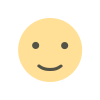 Like
0
Like
0
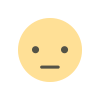 Dislike
0
Dislike
0
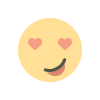 Love
0
Love
0
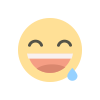 Funny
0
Funny
0
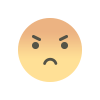 Angry
0
Angry
0
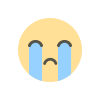 Sad
0
Sad
0
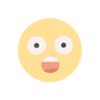 Wow
0
Wow
0