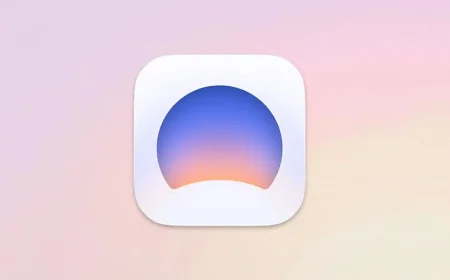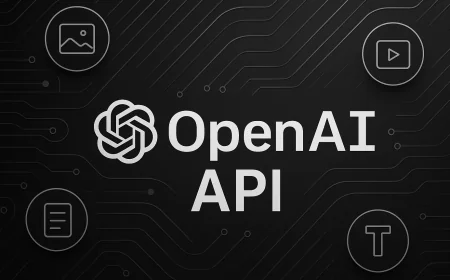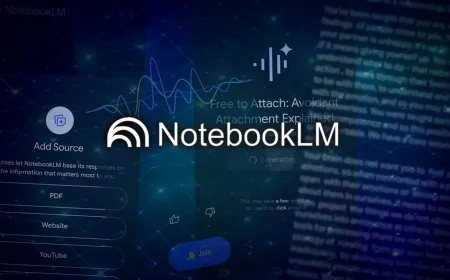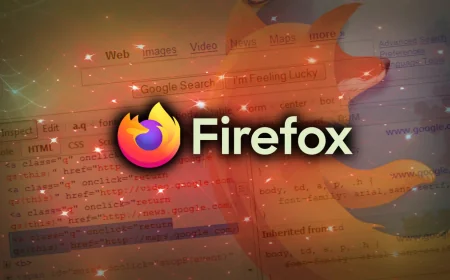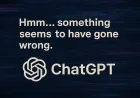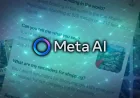GPT4All
GPT4All is a free AI chatbot platform, enabling local use of large language models without internet connectivity. It offers secure, offline interactions, cross-platform support, and full customization for personal and business needs.

GPT4All is an open-source AI chatbot platform created by Nomic AI, designed to run large language models entirely on your local device. It ensures total privacy by keeping all interactions offline, making it ideal for sensitive and confidential use cases. The platform supports Windows, macOS, and Linux, offering broad compatibility and the flexibility to run on CPUs and GPUs without requiring specialized hardware. Its intuitive interface, Python integration, and open-source nature make it a powerful tool for both individuals and developers.
Key Features
- Completely offline operation
- Cross-platform compatibility
- Runs on CPUs and GPUs
- Full customization options
- Supports 1000+ open-source models
- Integrates with Python projects
- LocalDocs for private file access
- MIT-licensed open source
Download GPT4All
Download the latest version of GPT4All for free using the direct links below. You’ll find app store listings and, where available, installer files for Windows, Mac and Linux. All files come from official sources, are original, unmodified, and safe to use.
Last updated on: 25 February 2025. Version: 3.10.0.
- Download GPT4All 3.10.0 exe (32,01 MB) [Windows 10+]
- Download GPT4All 3.10.0 dmg (16,8 MB) [macOS 12.3+]
- Download GPT4All 3.10.0 run (36,33 MB) [Ubuntu]
What's new in this version
- LocalDocs Fix: LocalDocs no longer shows an error on later messages with reasoning models.
- DeepSeek Fix: DeepSeek-R1 reasoning (in 'think' tags) no longer appears in chat names and follow-up questions.
- Template Parser Fixes: Chat templates containing an unclosed comment no longer freeze GPT4All.
- New Models: OLMoE and Granite MoE models are now supported.
Installation
Download files are available in different formats depending on your operating system. Make sure to follow the appropriate installation guide: EXE for Windows, DMG for macOS.
What's Your Reaction?
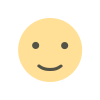 Like
0
Like
0
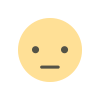 Dislike
0
Dislike
0
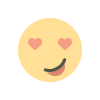 Love
0
Love
0
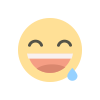 Funny
0
Funny
0
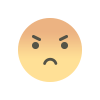 Angry
0
Angry
0
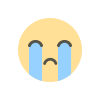 Sad
0
Sad
0
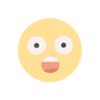 Wow
0
Wow
0