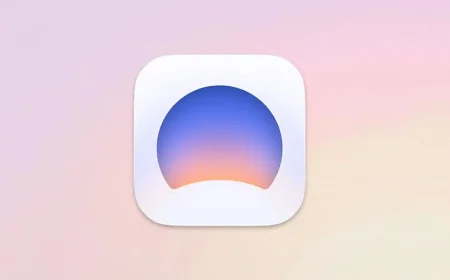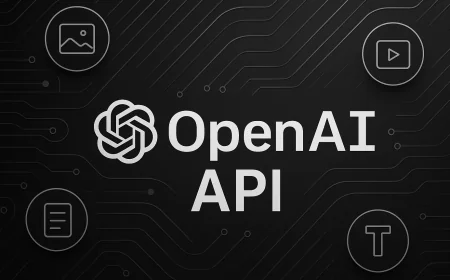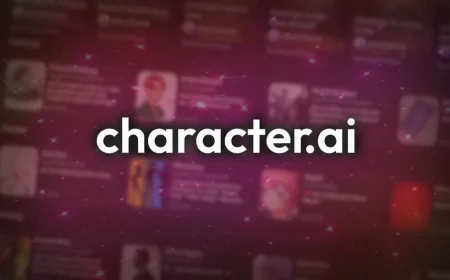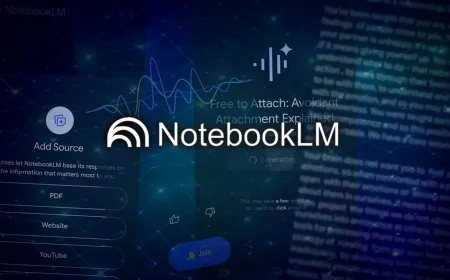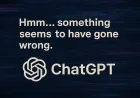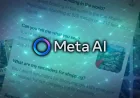Cursor
AI-powered code editor built on VS Code by Anysphere. Cursor boosts productivity with smart autocompletion, code generation, and debugging for all major languages.
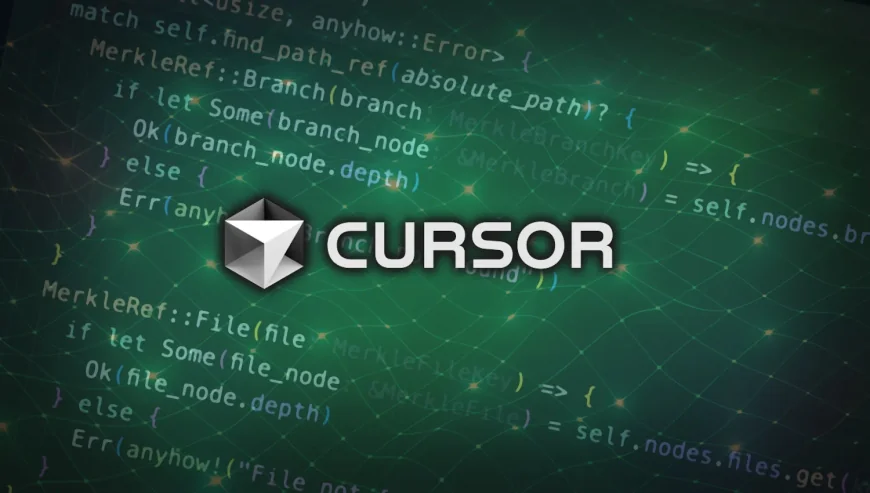
Cursor is a desktop AI-powered code editor developed by Anysphere. Built on the foundation of Visual Studio Code, it integrates advanced AI capabilities to enhance developer productivity. Cursor supports intelligent autocompletion, natural language code generation, smart refactoring, and in-context debugging, all within a familiar interface. It's designed for developers across various domains, from web and mobile development to data science and machine learning.
Key Features
- AI-driven code suggestions
- Natural language code generation
- Context-aware bug detection
- Multi-language and framework support
- Smart refactoring and code transformation
- Built-in terminal and Git integration
- Customizable via VS Code extensions
- Cross-platform (Windows, macOS, Linux)
Download Cursor
Download the latest version of Cursor for free using the direct links below. You’ll find app store listings and, where available, installer files for Windows, Mac and Linux. All files come from official sources, are original, unmodified, and safe to use.
Last updated on: 11 October 2025. Version: 2.0.34.
- Download Cursor (User) 2.0.34 x64 exe (132,39 MB) [Windows 10+]
- Download Cursor (User) 2.0.34 arm64 exe (128,85 MB) [Windows 10+]
- Download Cursor (System) 2.0.34 x64 exe (132,39 MB) [Windows 10+]
- Download Cursor (System) 2.0.34 arm64 exe (128,85 MB) [Windows 10+]
- Download Cursor Universal 2.0.34 dmg (299,59 MB) [macOS 10.14+]
- Download Cursor 2.0.34 arm64 dmg (180,83 MB) [macOS 10.14+]
- Download Cursor 2.0.34 x64 dmg (188,61 MB) [macOS 10.14+]
- Download Cursor 2.0.34 x64 appimage (220,41 MB) [Linux]
Installation
Download files are available in different formats depending on your operating system. Make sure to follow the appropriate installation guide: EXE for Windows, DMG for macOS.
What's Your Reaction?
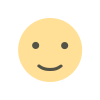 Like
0
Like
0
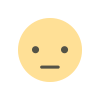 Dislike
0
Dislike
0
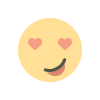 Love
0
Love
0
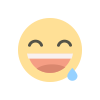 Funny
0
Funny
0
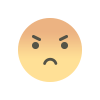 Angry
0
Angry
0
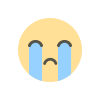 Sad
0
Sad
0
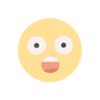 Wow
0
Wow
0