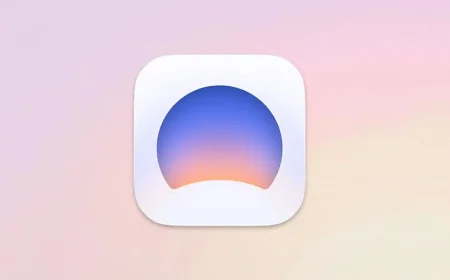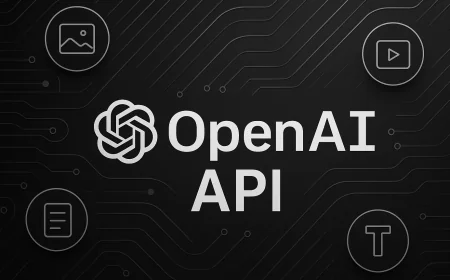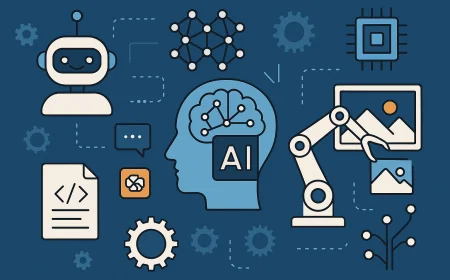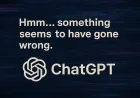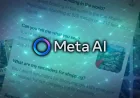How to Animate Photos Using TikTok’s AI Alive Feature
AI Alive in TikTok lets you turn still photos into animated videos using AI. Here's how to use it to create engaging, unique content directly in Story Camera.
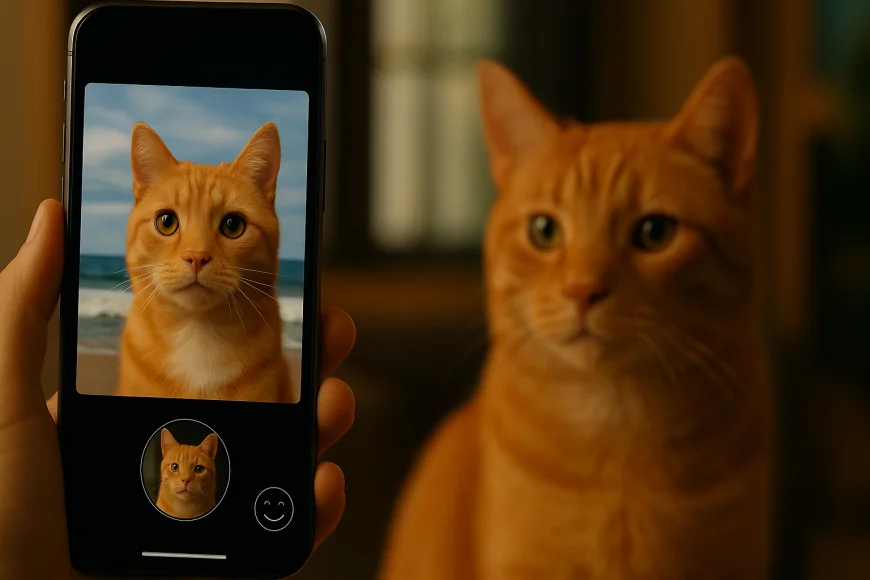
How to Animate Photos Using TikTok’s AI Alive Feature
TikTok has introduced a feature called AI Alive — a tool that transforms static images into animated videos directly within the Story Camera. In this article, we’ll explore how AI Alive works and how you can use it to create unique content.
What is AI Alive?
AI Alive is a new AI-powered tool that turns ordinary photos into short video clips. The feature is available in TikTok’s Story Camera and automatically selects the right effect to "bring your photo to life."

How Does AI Alive Work?
- Open the TikTok app on your iOS or Android device.
- Access AI Alive via the Inbox or your Profile tab.
- Tap the icon in the bottom bar to switch to the correct screen.
- Add a photo to your Story by tapping the "+" icon on your profile avatar.
- In the pop-up window, toggle on the "Alive" option.
- Select a photo from your gallery.
- Generate the video. A default prompt like “Make this photo come alive” will appear. Tap the arrow to proceed.
- TikTok will automatically add music based on the photo’s content.
- Customize the video. You can change the audio or add text, stickers, or filters using the icons on the right.
- When you're ready, tap "Your Story" to publish the video.
Why Try AI Alive?
AI Alive makes your photos more dynamic and engaging on TikTok. It’s a great way to add creativity to your content — especially if you're looking to stand out from the crowd of similar posts.
What's Your Reaction?
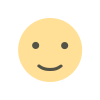 Like
0
Like
0
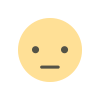 Dislike
0
Dislike
0
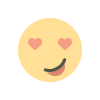 Love
0
Love
0
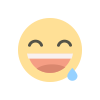 Funny
0
Funny
0
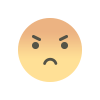 Angry
1
Angry
1
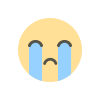 Sad
0
Sad
0
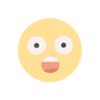 Wow
0
Wow
0