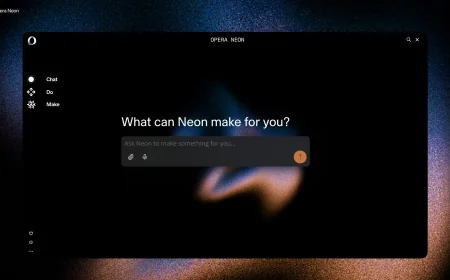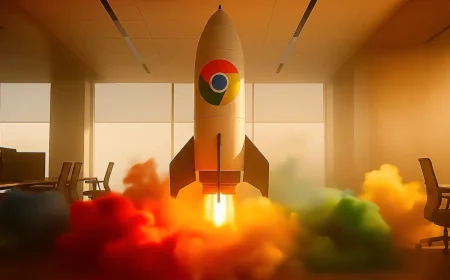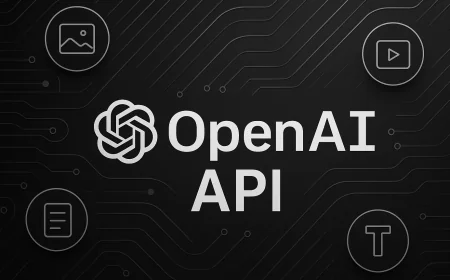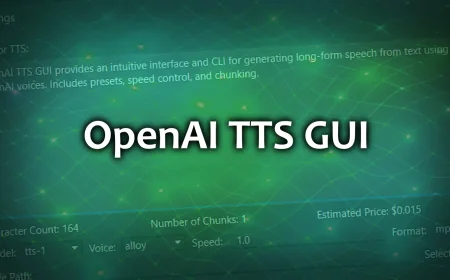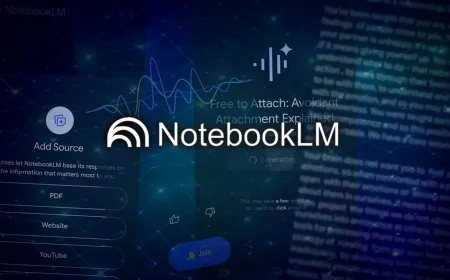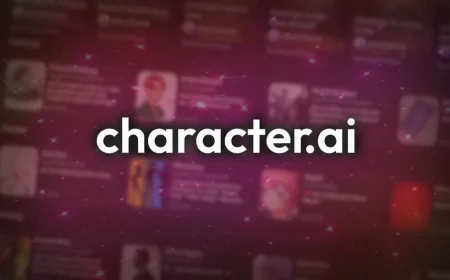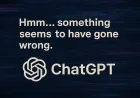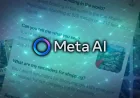ComfyUI
ComfyUI is a free, open-source node-based tool for generative AI. Build, customize, and share powerful workflows for images, video, audio, and 3D.

ComfyUI is a free and open-source, node-based application designed for generative AI. Developed by the community, it offers creators full control and flexibility for building advanced AI workflows. With its modular node system, users can design, customize, and reuse workflows to generate images, video, audio, and 3D content. ComfyUI emphasizes performance, offline use, and complete creative freedom without subscriptions or restrictions.
Key Features
- Visual workflow builder with nodes
- Reusable and shareable workflows
- Live preview for instant feedback
- Supports images, video, audio, and 3D
- Custom nodes for added functionality
- Runs locally for speed and privacy
- Advanced memory optimization
- Full offline functionality
Download ComfyUI
Download the latest version of ComfyUI for free using the direct links below. You’ll find app store listings and, where available, installer files for Windows and Mac. All files come from official sources, are original, unmodified, and safe to use.
Last updated on: 30 September 2025. Version: 0.3.62.
- Download ComfyUI 0.3.62 exe (112,8 MB) [Windows 10+]
- Download ComfyUI 0.3.62 dmg (144,76 MB) [macOS 12.3+]
What's new in this version
- Fixed workflow permissions.
- Added new portable links to the README.
- Fixed missing 'task_uuid' parameter in Rodin3D-Gen2.
- Enabled Seedance Pro model in the FirstLastFrame node.
- Bug fixes.
Installation
Download files are available in different formats depending on your operating system. Make sure to follow the appropriate installation guide: EXE for Windows, DMG for macOS.
During installation, additional components may be required and will be installed automatically to ensure proper functionality of ComfyUI.
What's Your Reaction?
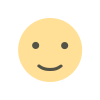 Like
0
Like
0
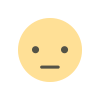 Dislike
0
Dislike
0
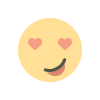 Love
0
Love
0
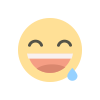 Funny
0
Funny
0
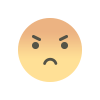 Angry
0
Angry
0
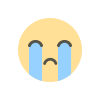 Sad
0
Sad
0
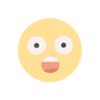 Wow
0
Wow
0